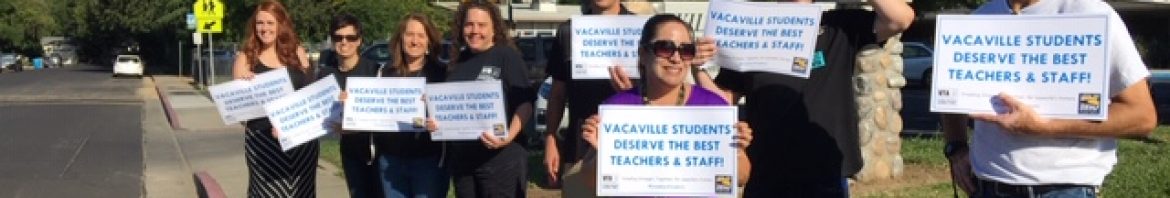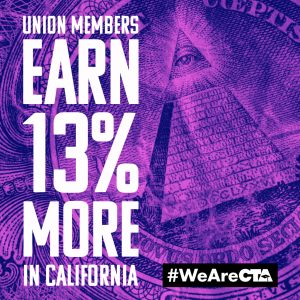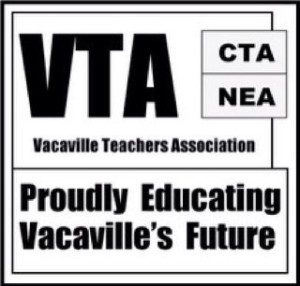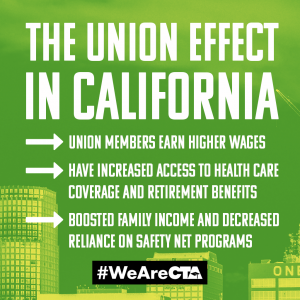Oct 15
Just in case you might not remember how to add a new class into Google Classroom, follow these steps.
Step 1: Log-in to Aeries. You should see a similar image to the one below (just with more “Add Website” options). Click “Add Website” for your 2nd period class.
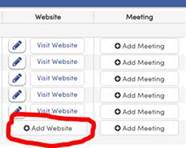
Step 2: The following image will pop-up, then click “Create”. It will take about 30 seconds or so to load to create the new class and add all of your students.
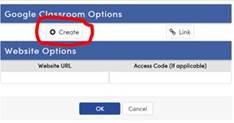
Step 3: Go to Google Classroom and you should see your new class added! Click Accept. It might take a few more minutes for all of your students to load into the new class. I recommend that you rename the class with the period number before proceeding to steps 1 & 2 again for periods 4 and 6.

That’s it, folks!
Oct 06
Exec. Board Agenda – Oct. 6, 2020 by Zoom
- Approval of the minutes
- Approval of the agenda
- President’s Report: Todd Blanset
- Treasurer’s report: Brenda Hensley
- Bargaining: Brenda Hensley
- Grievance: Lisa Cusi
7) Committee/Chair Reports
-Equity Team: Alyson Brauning
-Member Engagement: Alyson Brauning
-Labor Council: Corey Penrose
-Action: Corey Penrose
-PAC: Corey Penrose & Ariel Ray (PAC treasurer)
-Special Ed: Open
-Leave Bank: Christine Williams
– Membership: Tracy Begley
8) New and continuing business:
9) Conference reports
10) Other:
– Adjournment
Oct 05
From the VTA Equity Team
In a compelling new video, four elementary school students share tips for educators on how to create a sense of belonging for them and their families this school year. Click here to watch the video.